Imperial/US or Metric
Nitrox Tools has been translated into:
English
Japanese
Apple, the Apple logo, iPod, and iTunes are trademarks of Apple Inc., registered in the U.S. and other countries. iPhone is a trademark of Apple Inc.
iTunes is for legal or rightholder-authorized copying only. Don’t steal music.
Nitrox Tools
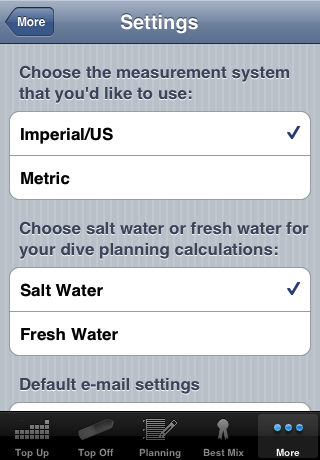
The default value for the system of measurement is determined the first time you run the application based on your regional settings (set in the iPhone’s Settings Application under General->International->Region Format). Any changes you make to this setting within Nitrox Tools will persist for future invocations of Nitrox Tools. For example, if you live in Canada but dive with Imperial/US equipment, just change this setting within Nitrox Tools and it will stay set until you change it again.
You can rearrange the items on the tab bar from the “More” tab. Just select the “Edit” button and drag the tools into the order that you prefer. It might be preferable to have the Settings tab handy if you frequently change systems of measurement.
