Adjustable Warnings
Apple, the Apple logo, iPod, and iTunes are trademarks of Apple Inc., registered in the U.S. and other countries. iPhone is a trademark of Apple Inc.
iTunes is for legal or rightholder-authorized copying only. Don’t steal music.
Trimix Tools
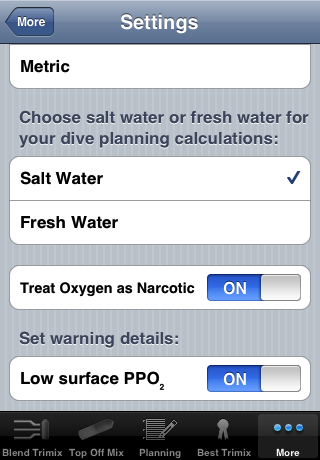
More advanced Trimix dives are often planned such that they require a “travel gas” to safely get to a depth where the “bottom gas” can be used due to a low partial pressure of oxygen at the surface. By default, Trimix Tools will post a warning if a travel gas might be required. You can turn these warnings off in the “Settings” tab if you’d prefer not to receive these warnings. Select the Settings tab (by default it is under the “More” tab) and turn the “Low surface PPO2” switch to off. This setting will also persist the next time you open the application.
You can rearrange the items on the tab bar from the “More” tab. Just select the “Edit” button and drag the tools into the order that you prefer. It might be preferable to have the Settings tab handy if you frequently change systems of measurement.
